Shark'Eat!
Shark'Eat! 🦈🍴

🏆 Awards & Team Shout-Out
Shark'Eat! proudly earned 2 awards at the Global Game Jam 2025 (Neapolis, Vilanova i la Geltrú):
- Most Original Concept
- Best Use of Diversifiers
And it’s all thanks to our awesome team:
- Concept, Gameplay & Programming: Ethan Navarro
- Electronics (Arduino, Joystick & Sensors): Lizer Portella
- Art: @momophu (Instagram)
- Music: @mariacarolinalopez (Instagram)
- UI & Interfaces: Marc aka sopadelletres
We worked hard AND had a blast! 🤪🕹️
Table of Contents
- Game Description
- How to Play
- Controls
- Arduino & Hardware Setup
- Art & Music
- Gallery
- Contributing
- Contact
Game Description 🎮🦈
Shark'Eat! is a local 1v1 game where:
- One player is the Shark trying to eat as many fish as possible. Some fish add points, while others subtract (beware of the stinky fish! 💩).
- The other player is a Bubble Cannon aiming to stop the shark by blowing bubbles (literally! 💨).
After the Shark Round ends, players swap roles. The former shark becomes the cannon, and vice versa. High score wins! 🎉

How to Play 🚀
-
Round 1 (Shark Player)
Eat as many fish as you can within the time limit!
Avoid negative fish that reduce your score.
Cannon Player tries to blow you away by generating bubbles to slow you down. -
Round 2 (Swap Roles)
Now the first-round Cannon Player becomes the Shark and tries to eat fish.
The first-round Shark Player uses the bubble cannon to fend off the new shark. -
Score Check
The total fish you devour minus negative catches determines your final score.
May the hungr... I mean best shark win! 🏆🐟
Controls 🕹️
Originally, Shark’Eat! was designed with unique custom controllers (no standard keyboard/mouse/gamepad! 😎).
Original Custom Setup
- Shark Controller
A 3D-printed fish (yes, a real fish model!) containing a gyroscope/accelerometer.
Rotate the physical fish to move the on-screen shark. - Bubble Cannon
A custom analog joystick for horizontal cannon aim.
A microphone to blow into (💨) and generate bubbles.
Public Demo Setup
For a more accessible public demo, we’ve added keyboard controls:
- Shark: Use Arrow Keys (↑ ↓ ← →) to move.
- Cannon: Use A and D to move left/right and blow into the mic for bubbles.
(Yes, it’s not as crazy as flailing around a 3D fish, but it works in a pinch!) 🤪
Arduino & Hardware Setup ⚙️
Inside this repository, you’ll find the Arduino code that handles inputs from:
- A joystick (analog control).
- An MPU (gyroscope/accelerometer).
- A microphone (for the bubble-blowing mechanic).
Components Required
- Arduino board (e.g., Arduino UNO).
- Joystick (any analog stick would do).
- Gyroscope/Accelerometer (e.g., MPU-6050).
- Microphone module (to detect blowing).
- A 3D-printed fish shell (for the shark controller), or any handheld container to mount the sensor.
- A stable stand or handle to mount the joystick for the bubble cannon.
Wiring & Code
- Clone this repo or download the SharkEat.ino file.
- Connect the joystick to the Arduino’s analog inputs as per the code references.
- Wire up the MPU (SDA, SCL, etc.) and the microphone input.
- Upload the code to your Arduino board.
- Launch the Shark’Eat! game on your PC and link the Arduino inputs with the game’s control script.
- On the bottom-left corner of the main menu screen type the serial port.
- In settings turn "use gyroscope" to true.
Art & Music 🎨🎵
All art, from sharks to fishies to UI elements, was created by our team! Special thanks to:
- @momophu (Instagram) for all the 2D and 3D art assets! 🖌️
- @mariacarolinalopez (Instagram) for the original soundtrack! 🎶

Gallery 📸
Check out a few more shots of our wacky prototypes and in-game madness:
-
3D-printed fish controller

-
Bubble Cannon joystick + mic

-
In-game

(We might have an unhealthy obsession with fish...) 🐠🐡🐟
Contact
- Main Dev & Concept: Ethan Navarro
- Electronics: Lizer Portella
- Artist: @momophu
- Musician: @mariacarolinalopez
- UI & Interfaces: Marc aka sopadelletres
Feel free to ping us for any questions or feedback!
Made with ❤️, a bucket of 🦈, a pinch of 🤯, and a whole lotta laughs at the Global Game Jam 2025!
Enjoy & Happy Sharking! 🦈🍴
| Status | Prototype |
| Platforms | HTML5 |
| Authors | QKEthan, Momorevile |
| Genre | Platformer |
| Made with | Unity |
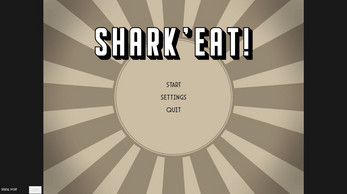

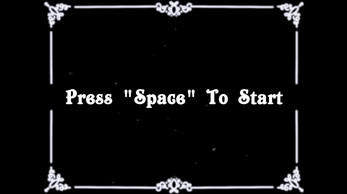
Leave a comment
Log in with itch.io to leave a comment.